21R3 Maintenance Notes
The items listed below were added in the 21R3 release cycle and contain maintenance items from the 21R3.0, 21R3.1, 21R3.2, and 21R3.3 releases as they become available. Maintenance items in the Veeva application are corrections to existing functionality.
213.3.400 (March 24, 2022)
Engage Web Client Release for Zoom SDK 2.3.0 (Added on March 28, 2022)
In order to support the release of Chrome v100, the Engage Web Client is upgraded to support Zoom SDK 2.3.0.
As part of this upgrade, the following functionality is now available to attendees using the Web Client:
-
Attendees in a meeting can select emojis to serve as reactions to content, increasing engagement between hosts and attendees
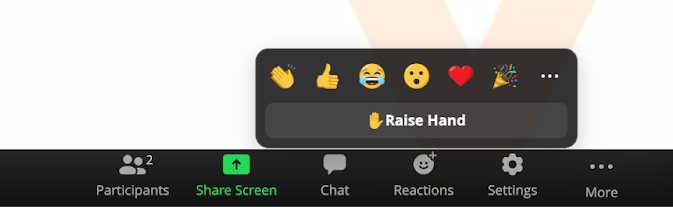
Certain emojis that can be selected for reactions reflect the attendee’s selected skin tone, which attendees can freely change
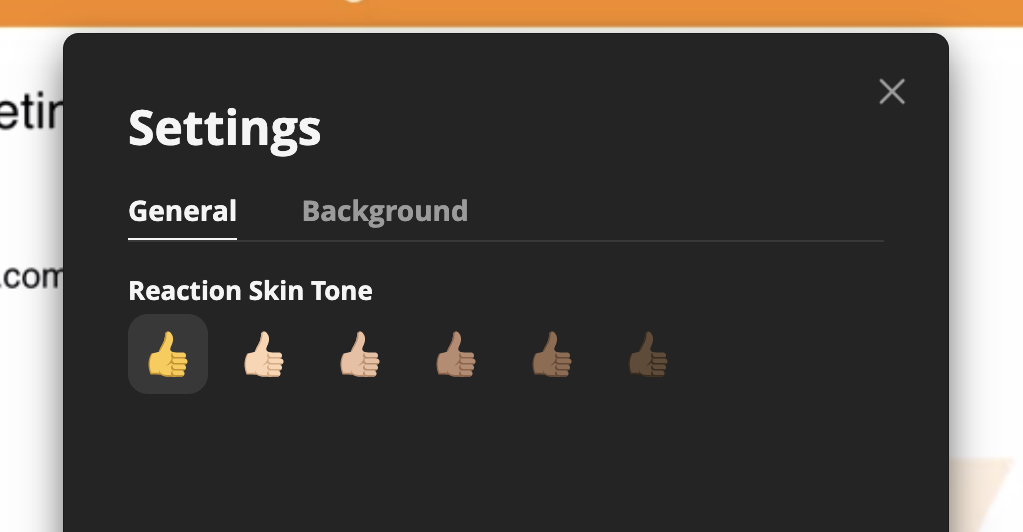
-
Attendees in a meeting can select one of several provided images to serve as a virtual background during a meeting, enabling attendees to display an image as their background, rather than the natural background of their environment
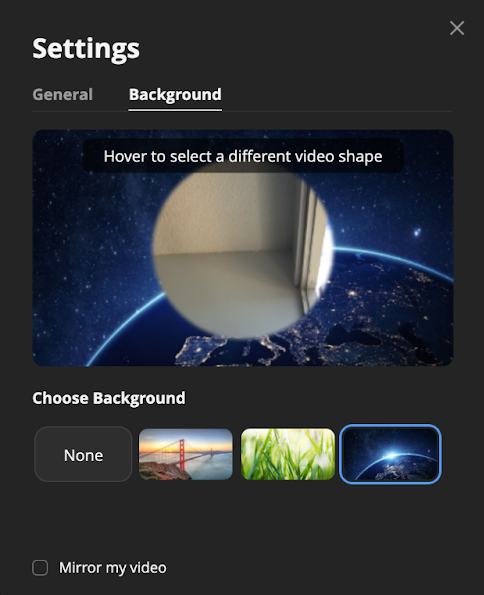
Call Sampling
| Platform | Issue Description | Issue Number |
|---|---|---|
|
Online |
When users selected a BRC product on the call report with a parent detail product beginning with the same text as a restricted detail product, an error prevented them from submitting the call. |
CRM-247244 |
Events Management
| Platform | Issue Description | Issue Number |
|---|---|---|
|
iPad |
An error occurred when searching for a non-account attendee to add to an event. |
CRM-247364 CRM-247668 |
Order Management
| Platform | Issue Description | Issue Number |
|---|---|---|
|
Windows Tablet |
When a user edited a field on an Order, then navigated to the Reports tab and saved the record, the updated field was not saved. |
CRM-245644 |
213.3.300 (March 17, 2022)
Approved Email
| Platform | Issue Description | Issue Number |
|---|---|---|
|
Browser (Classic) Browser (Lightning) |
After receiving an error about the empty email subject field, copying and pasting text into the subject field did not clear the error. |
CRM-245233 |
Engage Connect
|
Platform |
Issue Description |
Issue Number |
|---|---|---|
|
Android |
Share links sent to attendees did not generate correctly. |
MVD-3375 |
213.3.200 (March 3, 2022)
Events Management
| Platform | Issue Description | Issue Number |
|---|---|---|
|
Browser (Classic) Browser (Lightning) |
Organizers incorrectly needed read permission to the Furigana_vod field on the EM_Speaker_vod object in order to search for speakers. |
CRM-246412 |
Medical Events
| Platform | Issue Description | Issue Number |
|---|---|---|
|
Browser (Classic) Browser (Lightning) |
Account identifiers did not display correctly on the Manage Attendees page when searching for attendees under a hierarchy. |
CRM-239995 |
213.3.100 (February 24, 2022)
Account Management
| Platform | Issue Description | Issue Number |
|---|---|---|
|
Browser (Classic) |
When a custom product metric configuration did not have an assigned product, the Segmentations picklist did not display the expected picklist options. |
CRM-239182 |
|
Windows Tablet |
When users selected an Account View based on a boolean field as the search criteria, accounts did not display in the account view list. |
CRM-242755 |
|
Browser (Classic) |
When account view search criteria included a blank value, the search criteria with the blank value was not applied online for the view, resulting in more records being displayed for the view. |
CRM-243215 |
Approved Email
| Platform | Issue Description | Issue Number |
|---|---|---|
|
Browser (Classic) |
An email’s sent datetime was used when calculating Approved Email Sending Limits rather than the email’s created date. |
CRM-212851 |
|
Browser (Classic) |
When users updated a recipient’s email address in the Recipients picklist, their selection did not reflect in the email header. |
CRM-243896 |
Approved Notes
| Platform | Issue Description | Issue Number |
|---|---|---|
|
Browser (Classic) Browser (Lightning) |
An error occurred when monitoring Text-type fields containing only numbers. |
CRM-233426 |
Call Objectives
| Platform | Issue Description | Issue Number |
|---|---|---|
|
Windows Tablet |
When multiple validation rules were set up for a call objective, the second validation rule would be calculated as valid even if the field was empty. |
CRM-242425 |
Call Reporting
| Platform | Issue Description | Issue Number |
|---|---|---|
|
Windows Tablet |
When users added call attendees and there was more than one child account record for a person account, the search results did not include the first parent account as determined by furigana sorting. |
CRM-241632 |
|
iPad |
When the formula in the Call_Channel_Formula_vod field on the Call2_vod object included an && operator, the call channel did not populate as expected. |
CRM-241852 |
CLM
| Platform | Issue Description | Issue Number |
|---|---|---|
|
iPad |
When a user only had one training presentation, using Find Presentation from the training presentation did not display the No Presentations message. |
CRM-242975 |
Concur Sync
| Platform | Issue Description | Issue Number |
|---|---|---|
|
Browser (Classic) Browser (Lightning) |
When mapping expense fields to Concur, the Name field on the Expense Header object was not available in the list of fields. |
CRM-241921 |
Engage Connect
| Platform | Issue Description | Issue Number |
|---|---|---|
|
Engage Web Client |
When attendees joined a meeting before the host started the meeting, the Join Meeting screen displayed instead of the Host Has Not Started page. |
MVD-3325 |
Engage Meeting
| Platform | Issue Description | Issue Number |
|---|---|---|
|
iPad |
An inaccurate video feed displayed to hosts when attendees on the Android platform had their device in portrait mode. |
CRM-223729 |
|
CRM Desktop (Windows) |
The Zoom meeting URL automatically copied to the host’s clipboard when launching an Engage meeting. |
CRM-242923 |
|
CRM Desktop (Windows) |
The Japanese translation of the Join Audio dialog was inconsistent between hosts and attendees on the Web Client. |
CRM-200432 |
Events Management
| Platform | Issue Description | Issue Number |
|---|---|---|
|
Browser (Classic) Browser (Lightning) |
An error occurred when previewing attachments in The EM Catalog. |
CRM-242805 |
Lightning
| Platform | Issue Description | Issue Number |
|---|---|---|
|
Browser (Classic) |
After running the Lightning Ready upgrade report, users did not receive the email with the report. |
CRM-220903 |
Medical Inquiries
| Platform | Issue Description | Issue Number |
|---|---|---|
|
iPad |
When a medical inquiry was edited, the Created By date/time displayed was incorrect. |
CRM-207224 |
MyInsights Studio
| Platform | Issue Description | Issue Number |
|---|---|---|
|
iPad |
Sometimes, query data elements were not executed. |
CRM-242969 |
Surveys
| Platform | Issue Description | Issue Number |
|---|---|---|
|
Windows Tablet |
When viewing the Survey Targets tab, the Show Surveys Expiring Soon filter was not displaying results as expected. |
CRM-241149 |
|
iPhone |
After updating question responses for a survey, new question responses were not autosynced until the user navigated to the home page. |
CRM-242642 |
Territory Management
| Platform | Issue Description | Issue Number |
|---|---|---|
|
Browser (Classic) Browser (Lightning) Windows Tablet |
The CACHE_TIMEOUT setting did not function correctly when clearing Veeva Cache to update territory data. |
CRM-237518 |
213.2.300 (February 17, 2022)
Account Management
| Platform | Issue Description | Issue Number |
|---|---|---|
|
CRM Desktop (Windows) |
When users selected a child account from the Members Of related list for an account and the Territory_vod field was not on the ChildAccount_TSF_vod page layout, an error occurred. |
CRM-244239 |
Events Management
| Platform | Issue Description | Issue Number |
|---|---|---|
|
Browser (Classic) |
When Next_Year_Reset_Date_vod was populated and Year_To_Date_Reset_Day_vod and Year_To_Date_Reset_Month_vod were null on an EM_Speaker_vod record, Next_Year_Reset_Date_vod did not reset even though the reset process was scheduled. |
CRM-242534 |
213.2.201 (February 8, 2022)
Events Management
| Platform | Issue Description | Issue Number |
|---|---|---|
|
Online |
When a user attendee was designated as an alternate host for a virtual event, an error occurred when adding attendees to the event. |
CRM-244414 |
213.2.200 (February 3, 2022)
Engage Meeting
| Platform | Issue Description | Issue Number |
|---|---|---|
|
iPad |
During meetings over an hour long with ten or more attendees, an error occurred where the video tiles did not display correctly to the host. |
CRM-241418 |
Events Management
| Platform | Issue Description | Issue Number |
|---|---|---|
|
iPad |
Next Steps for an event did not respect the defined font. |
CRM-239666 |
MCCP
| Platform | Issue Description | Issue Number |
|---|---|---|
|
Browser (Classic) Browser (Lightning) |
The Multichannel Cycle Plans Process job did not complete, and displayed a status of ‘Interrupted’. |
CRM-242978 |
Surveys
| Platform | Issue Description | Issue Number |
|---|---|---|
|
Windows Tablet |
When creating a survey target from the call report, users experienced performance issues. |
CRM-242830 |
Territory Feedback
| Platform | Issue Description | Issue Number |
|---|---|---|
|
iPad |
The Team Goals modal displayed an unnecessary horizontal line. |
CRM-242924 |
213.2.100 (January 27, 2022)
Account Management
| Platform | Issue Description | Issue Number |
|---|---|---|
|
Browser (Classic) |
On multichannel activities on the account timeline, lookup fields displayed the record’s Salesforce ID instead of the record name. |
CRM-238642 CRM-240125 |
Approved Email
| Platform | Issue Description | Issue Number |
|---|---|---|
|
Browser (Classic) Browser (Lightning) |
An sync error occurred if Approved Email content had a defined product__v field in Vault that the Vault Integration User did not have access to. |
CRM-241183 |
|
Browser (Classic) Browser (Lightning) |
The Call_vod lookup field did not populate correctly on Sent_Email_vod records when sending a CoBrowse invitation from a call. |
CRM-241500 |
|
Browser (Classic) Browser (Lightning) |
Engage meeting invitations did not send when they included an ICS attachment that contained the new line character in the filename. |
CRM-241551 |
Call Objectives
| Platform | Issue Description | Issue Number |
|---|---|---|
|
Browser (Classic) Browser (Lightning) |
When editing a saved call report, users could not update the call objective. |
CRM-241152 |
Call Reporting
| Platform | Issue Description | Issue Number |
|---|---|---|
|
Browser (Classic) |
For users with the English (Philippines) Locale, the call date’s format displayed incorrectly. |
CRM-241419 |
CLM
| Platform | Issue Description | Issue Number |
|---|---|---|
|
Browser (Classic) Browser (Lightning) |
Expired Multichannel Slides in Vault remained Approved in CRM even after performing a forced full refresh. |
CRM-240315 |
|
Windows Tablet |
When viewing presentations in table view, the Last Opened column header was not translated. |
CRM-240473 |
|
CRM Desktop (Windows) |
CLM media library updates were not automatically applied when users exited the app. |
CRM-238961 |
|
iPad |
The CLM_PRESENTATION_GROUPING Veeva Setting did not support the TextArea field type. |
CRM-242380 |
Engage Meeting
| Platform | Issue Description | Issue Number |
|---|---|---|
|
iPad |
When the host started an Engage meeting immediately after scheduling it, the resulting Remote_Meeting_Attendee_vod record for the host had an incorrect Attendee_Type_vod field. |
CRM-238650 |
|
Browser (Classic) Browser (Lightning) |
An error occurred with custom test classes where VeevaUserTriggerHandler was throwing a null pointer exception. |
CRM-241633 |
|
CRM Desktop (Windows) |
When using WebView2 to render the CLM content, launching external links from a HTML slide did not work. |
CRM-233184 |
Events Management
| Platform | Issue Description | Issue Number |
|---|---|---|
|
Browser (Classic) |
Event Business rules incorrectly displayed hard and soft warnings to users for added speakers and attendees that did not violate the corresponding rule. |
CRM-239186 |
|
Browser (Classic) |
Formula fields using the BR() function did not calculate correctly for Event Attendees. |
CRM-239398 |
|
Browser (Classic) Browser (Lightning) |
The QR Code® sign in process failed silently when the event’s start or end times were invalid. |
CRM-207197 |
|
Browser (Classic) Browser (Lightning) |
The QR Code® sign in process failed silently when the length of the Event_Display_Name_vod field was too long. |
CRM-221716 |
|
Browser (Classic) Browser (Lightning) |
An error occurred when saving an Event Business Rule when the Status_vod field on the Event_Attendee_vod object contained a space. |
CRM-237640 |
|
Browser (Classic) Browser (Lightning) |
When users attempted to reschedule an event in a manner that violated a validation rule, the resulting error message did not display correctly. |
CRM-240350 |
Medical Inquiries
| Platform | Issue Description | Issue Number |
|---|---|---|
|
iPad |
When a user created a Medical Inquiry with multiple products (using the --mpi section signal), the system produced different results depending on whether the MIs were added all at once, or after saving and editing the record. |
CRM-233535 |
|
Browser (Lightning) |
When creating a Medical Inquiry using More Actions on a Call Report, the modal container displayed extra lines around the border. |
CRM-237256 |
|
iPhone |
A user was able to create a Medical Inquiry from a submitted and locked Call Report. |
CRM-237731 |
|
iPad |
When adding attachments to a Medical Inquiry, after a user corrected all the fields that caused an error message to display, the error message persisted. |
CRM-240589 |
MyInsights
| Platform | Issue Description | Issue Number |
|---|---|---|
|
Browser (Classic) Browser (Lightning) |
The request JavaScript function did not execute correctly if the body was provided as an object instead of a string. |
CRM-233290 |
|
Browser (Lightning) |
The Approved Email Activity tab in the Territory Insights visualization did not display any data. |
CRM-241275 |
MyInsights Studio
| Platform | Issue Description | Issue Number |
|---|---|---|
|
MyInsights Studio |
An error occurred when saving content if data elements had certain reserved keywords as names. |
CRM-241416 CRM-241549 |
|
MyInsights Studio |
Filters for Related Field expressions did not display fields for the related data element. |
CRM-241514 |
|
Browser (Lightning) |
The View Record links did not work. |
CRM-242676 |
213.1.300 (January 27, 2022)
CLM
| Platform | Issue Description | Issue Number |
|---|---|---|
|
iPad |
When navigating to the media library from Find Presentation, the CLM Presentations tab only displayed content after users navigated to another tab and back to the CLM Presentations tab. |
CRM-241637 |
213.1.200 (January 13, 2022)
Call Objectives
| Platform | Issue Description | Issue Number |
|---|---|---|
|
Windows Tablet |
When creating a call from a call objective, the call objective could not be removed if the call date was earlier than the call objective’s start date. |
CRM-242022 |
Call Scheduling
| Platform | Issue Description | Issue Number |
|---|---|---|
|
Windows Tablet |
The ALLOWED_CALL_RECORD_TYPES Veeva Setting did not restrict users from creating calls from My Schedule Month View for restricted account types. |
CRM-241157 |
CLM
| Platform | Issue Description | Issue Number |
|---|---|---|
|
CRM Desktop (Windows) |
The queryRecord JavaScript method did not execute properly when using curly brackets for the IN criteria and when specifying no SORT using NULL, [], or “”. |
CRM-241292 |
MyInsights
| Platform | Issue Description | Issue Number |
|---|---|---|
|
Browser (Classic) Browser (Lightning) |
Out-of-the-box account visualizations did not display after the 213.1.200 release. |
CRM-241593 CRM-241896 CRM-241897 CRM-241898 |
213.1.100 (January 6, 2022)
Account Management
| Platform | Issue Description | Issue Number |
|---|---|---|
|
Browser (Lightning) |
When users edited address or account information in Lightning, the page they returned to displayed with a different layout than expected. |
CRM-239585 |
Approved Email
| Platform | Issue Description | Issue Number |
|---|---|---|
|
iPad |
Content Types in the filter section of the Email Template selector screen did not sort alphabetically. |
CRM-234901 |
|
iPad |
The {{customContent}} token did not function correctly from the Events Management entry point. |
CRM-237486 |
|
Browser (Classic) |
The Product filter did not function correctly when composing an Approved Email from a Suggestion. |
CRM-235109 |
Call Objectives
| Platform | Issue Description | Issue Number |
|---|---|---|
|
Windows Tablet |
When creating calls from call objectives, users were able to submit future calls, resulting in sync errors. |
CRM-239994 |
|
Windows Tablet |
When creating future calls from call objectives, users were unable to remove call objectives from the calls. |
CRM-240900 |
Call Reporting
| Platform | Issue Description | Issue Number |
|---|---|---|
|
Browser (Classic) Browser (Lightning) |
When users selected the primary parent link from the call report, the users’ home page displayed instead. |
CRM-237134 |
|
iPad |
When users displaying CLM in a remote meeting exited the remote meeting and then edited the call report quickly without saving, the values in custom fields stamped after the meeting were removed. |
CRM-237716 |
|
Browser (Classic) |
When there was an existing medical inquiry record for a call, the option to create a medical insight did not display in the More Actions menu on the call report. |
CRM-239404 |
CLM
| Platform | Issue Description | Issue Number |
|---|---|---|
|
iPad |
After displaying CLM content during a group call scheduled from an event, key messages were tracked for attendees who opted out of CLM. |
CRM-219184 |
|
CRM Desktop (Windows) |
Text in CLM PDF content did not render correctly due to missing language-specific font files. |
CRM-238994 |
Events Management
| Platform | Issue Description | Issue Number |
|---|---|---|
|
iPad |
Host_vod was selectable as an Event Team Member Virtual Role when the event was already scheduled as a virtual event. |
CRM-236834 |
|
iPad |
An error occurred when the Associating an Account with an Event feature was enabled and the Account_vod field was configured without the Address_vod field present on EM_Event_vod object page layouts. |
CRM-237807 |
|
iPad |
Start_Date_vod and End_Date_vod of Medical Events were not accurate if the Local Time and Timezone feature was enabled. |
CRM-239466 |
|
Browser (Classic) |
The Override_Lock_vod field did not function correctly on the EM_Event_Speaker_vod object. |
CRM-238881 |
General
| Platform | Issue Description | Issue Number |
|---|---|---|
|
iPhone |
When an error occurred, the error pill displayed and continued to display even after the errors were fixed. |
CRM-241388 |
|
iPad |
When using the CASESAFEID function with an empty object reference in an offline validation rule, the rule did not evaluate correctly. |
CRM-236041 |
|
Windows Tablet |
Users with SSO were unable to install or update the app. |
CRM-239844 |
Lightning Business Apps
| Platform | Issue Description | Issue Number |
|---|---|---|
|
Browser (Lightning) |
The Event Coordinator app did not deploy successfully. |
CRM-233565 |
Medical Inquiries
| Platform | Issue Description | Issue Number |
|---|---|---|
|
iPad |
When a user attempted to fulfill a medical inquiry, the value of the State field was not stamped. |
CRM-239783 |
MyInsights
| Platform | Issue Description | Issue Number |
|---|---|---|
|
Browser (Classic) Browser (Lightning) |
When using the joinQueries JavaScript method where the original input data for the method was unintentionally modified, the content did not display correctly. |
CRM-229148 |
MyInsights Studio
| Platform | Issue Description | Issue Number |
|---|---|---|
|
MyInsights Studio |
Boolean fields did not display in the dropdown menus for the Equals and Not Equals expressions. |
CRM-239396 |
|
MyInsights Studio |
When viewing content querying the Profile object, the Data Palette did not display for users without the View Setup and Configuration profile permission. |
CRM-239921 |
Order Management
| Platform | Issue Description | Issue Number |
|---|---|---|
|
CRM Desktop (Windows) |
When an invalid order line was added, no validation rule error displayed. |
CRM-239674 |
213.0.203 (December 21, 2021)
Events Management
| Platform | Issue Description | Issue Number |
|---|---|---|
|
Browser (Classic) Browser (Lightning) |
When a user with a locale that was not English (US) created an event, attempting to save the event cleared the Start_Time_vod and End_Time_vod fields. |
CRM-241175 |
Lightning Business Apps
| Platform | Issue Description | Issue Number |
|---|---|---|
|
Browser (Lightning) |
An error occurred when deploying the Digital Rep app. |
CRM-241415 |
213.0.202 (December 17, 2021)
Account Management
| Platform | Issue Description | Issue Number |
|---|---|---|
|
Browser (Classic) |
Users were unable to use Global Account Search. |
CRM-241164 |
213.0.200 (December 16, 2021)
Approved Email
| Platform | Issue Description | Issue Number |
|---|---|---|
|
Browser (Classic) Browser (Lightning) |
Emails fragments could not be previewed when multiple email templates with different email fragments were loaded. |
CRM-239804 |
|
Browser (Classic) Browser (Lightning) |
When previewing an email template with no added detail fragments on the Send Email page, the Edit button did not display. |
CRM-239993 |
Call Reporting
| Platform | Issue Description | Issue Number |
|---|---|---|
|
iPad |
When using a custom call field dependent on the Call_Channel_vod field, the custom field could not be edited immediately after selecting a call channel. |
CRM-239535 |
Engage Meeting
| Platform | Issue Description | Issue Number |
|---|---|---|
|
Browser (Classic) Browser (Lightning) |
Attendees were unable to join remote meetings because the participant URLs did not have unique IDs. |
CRM-239990 CRM-240304 |
Events Management
| Platform | Issue Description | Issue Number |
|---|---|---|
|
Browser (Classic) |
Outside Territory Search failed to return search results for users with access to a very large number of accounts. |
CRM-238786 |
|
iPad |
When adding attendees from an account view with a dynamic attribute filter, the list of accounts did not display. |
CRM-238029 |
|
Browser (Classic) |
An error occurred when organizers attempted to select an email template containing tokens to send to recipients of a newly created event. |
CRM-239201 |
Home Page
| Platform | Issue Description | Issue Number |
|---|---|---|
|
Browser (Lightning) |
The description for the TAB_NAV_DISPLAY Veeva Message was incorrect. |
CRM-239845 |
Lightning Business Apps
| Platform | Issue Description | Issue Number |
|---|---|---|
|
Browser (Lightning) |
When Enhanced Folder Sharing was not enabled, the Field Medical App failed to deploy. |
CRM-237735 |
Medical Inquiries
| Platform | Issue Description | Issue Number |
|---|---|---|
|
Browser (Classic) Browser (Lightning) |
After submitting a medical inquiry created from a call, the Call2_vod field on the Medical_Inquiry_vod record was not stamped. |
CRM-238997 |
MyInsights
| Platform | Issue Description | Issue Number |
|---|---|---|
|
Browser (Lightning) |
MyInsights content querying data from Nitro ignored Nitro sync profiles in configured where clauses and displayed all data. |
CRM-239036 |
Suggestions
| Platform | Issue Description | Issue Number |
|---|---|---|
|
Browser (Classic) |
After deploying the Veeva CRM ‘Lightning Ready’ Upgrade, the VeevaSuggestionTriggerHandler Apex class failed to compile. |
CRM-239998 |
213.0.102 (December 9, 2021)
Events Management
| Platform | Issue Description | Issue Number |
|---|---|---|
|
Browser (Classic) |
Print templates did not generate when they referenced a field containing a URL starting with https:// or www. |
CRM-240110 |
213.0.101 (December 7, 2021)
Events Management
| Platform | Issue Description | Issue Number |
|---|---|---|
|
Browser (Lightning) |
If the Display Disclaimer by Location feature was enabled, QR Codes® were not available if the event was created less than 12 hours from its start time. |
CRM-239835 |
213.0.100 (December 2, 2021)
Account Management
| Platform | Issue Description | Issue Number |
|---|---|---|
|
Browser (Classic) Browser (Lightning) |
When users created new child accounts from the New Account Wizard, the í (i-acute) character displayed incorrectly in the Primary_Parent_vod field on the Account Preview page. | CRM-233739 |
Account Plan
| Platform | Issue Description | Issue Number |
|---|---|---|
|
Browser (Lightning) |
When users cloned account plans with completed account tactics, the completed field was incorrectly checked on the new plan’s account tactics. |
CRM-235443 |
Approved Email
| Platform | Issue Description | Issue Number |
|---|---|---|
|
iPad |
An error occurred when users added an email fragment from a separate instance of Vault to an Approved Email. |
CRM-234832 |
|
iPad |
An error occurred when the user executed an email suggestion that referenced an email fragment instead of an email template. |
CRM-220894 |
Authentication
| Platform | Issue Description | Issue Number |
|---|---|---|
|
iPad |
When users changed passwords after the previous password expired, the Change Password popup did not display correctly. |
CRM-226874 |
|
iPad |
An error occurred after users signed in to Veeva CRM with OAuth. |
CRM-235845 |
Call Reporting
| Platform | Issue Description | Issue Number |
|---|---|---|
|
iPhone |
When users searched for a product in the Call Details section, performance was slower than expected. |
CRM-234903 |
| iPhone | When users searched for a product included in multiple detail groups, only one of the product/detail group combinations displayed in the Call Details search results. | CRM-238814 |
Call Scheduling
| Platform | Issue Description | Issue Number |
|---|---|---|
|
iPad |
When users applied filters to the accounts list in My Schedule, the total number of accounts did not reflect the actual number of accounts displayed. |
CRM-236210 |
CLM
| Platform | Issue Description | Issue Number |
|---|---|---|
|
Windows Tablet |
After editing the properties of a custom presentation, the Type_vod field for the presentation was automatically cleared, removing the presentation from the media library. |
CRM-236831 |
|
Windows Tablet |
When selecting accounts for an unassigned presentation, the Primary Parent column did not display any values. |
CRM-237422 |
| iPad | When displaying a PDF overlay, the Close button did not display because the top border was the incorrect color. | CRM-238688 |
Consent Capture
| Platform | Issue Description | Issue Number |
|---|---|---|
|
iPad |
When viewing the consent review screen, products with long names were truncated. |
CRM-234923 |
Events Management
| Platform | Issue Description | Issue Number |
|---|---|---|
|
Browser (Classic) Browser (Lightning) |
An error occurred when users updated the timezone for an existing event that had a blank timezone value. |
CRM-235156 |
|
Browser (Classic) Browser (Lightning) |
An error occurred when previewing files added to an event via the Notes & Attachments related list. |
CRM-237273 |
Key Medical Insights
| Platform | Issue Description | Issue Number |
|---|---|---|
|
iPad iPhone |
When a user saved a Key Medical Insight without completing the Description field, an error did not display. |
CRM-238208 |
Lightning Business Apps
| Platform | Issue Description | Issue Number |
|---|---|---|
|
Browser (Lightning) |
After viewing the Stakeholder Navigator from an account or Account Plan detail page and navigating back to the detail page, the page did not scroll until the user refreshed the page. |
CRM-235296 |
Network Integration
| Platform | Issue Description | Issue Number |
|---|---|---|
|
iPad |
The Recently Searched Locations list in the Network Account Search modal did not populate correctly. |
CRM-237401 |
Medical Inquiries
| Platform | Issue Description | Issue Number |
|---|---|---|
|
iPad iPhone |
When users selected the Medical Inquiry related list from Account Details, the back button continued to display Medical Inquiry, regardless of the page selected. |
CRM-237751 |
|
Browser (Lightning) |
When a Medical Inquiry was created with a Case lookup field added, the case records displayed without their Names. |
CRM-235018 |
|
Browser (Lightning) |
When a user viewed a saved Medical Inquiry, the Save and Submit buttons displayed incorrectly. |
CRM-238082 CRM-238293 |
|
Browser (Lightning) |
Custom long-text area fields on a Medical Inquiry were not respecting field length limits. |
CRM-237517 |
|
Browser (Lightning) |
When a user edited a medical inquiry and selected a name from the Assign to User lookup, the Assign to User field remained blank. |
CRM-238941 |
Order Management
| Platform | Issue Description | Issue Number |
|---|---|---|
|
Browser (Classic) |
Users experienced performance issues when creating new orders. |
CRM-227475 |
|
Browser (Classic) |
The Order_List_Amount_vod field displayed more than two decimal places on several different records. |
CRM-233178 |
Surveys
| Platform | Issue Description | Issue Number |
|---|---|---|
|
iPad |
After navigating to a survey target from a task and selecting Done, users could not exit the survey target screen. |
CRM-235679 |
Sync
| Platform | Issue Description | Issue Number |
|---|---|---|
|
Browser (Classic) Browser (Lightning) |
When sync was interrupted by a loss of internet connection, an error occurred when re-syncing unverified DCR records with Network-managed record types. |
CRM-221877 |
|
iPad |
An error occurred when users saved a record, then immediately edited the record. |
CRM-234710 |
Territory Feedback
| Platform | Issue Description | Issue Number |
|---|---|---|
|
iPad |
An error occurred when the user selected the Error pill in Territory Feedback. |
CRM-236102 |



